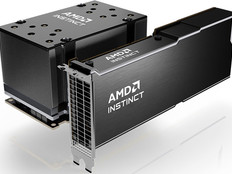Review: Apple MacBook Air
First introduced in 1996, Apple’s MacBook line of notebook computers ranks as one of the oldest series still on the market today. While predominately deployed to consumers, Apple’s wares are making inroads in enterprise shops, and its products are worth considering.
There are currently two MacBook models available: the MacBook Pro, a powerful device boasting a quad-core i7 processor and dual video cards; and the MacBook Air, a platform that favors portability without sacrificing the fundamental processing power that most mobile professionals require. Sporting a small form factor and negligible weight, the MacBook Air brings a lot to the table with its speedy processor, all-flash storage and respectable Intel HD 3000 graphics chipset.
End-User Advantages
While the MacBook Air may lack the versatility of the MacBook Pro series, it still boasts some impressive hardware: The 128-gigabyte model offers a 1.7 gigahertz dual-core Intel i5 processor with hyper-threading technology to provide the most bang for your processor buck.
9
Number of gestures supported by the MacBook Air multi-touch trackpad: inertial scrolling, pinch, rotate, swipe, three-finger swipe, four-finger swipe, tap, double-tap and drag
With the power of the Apple OS X operating system, users can manipulate multiple desktop environments with ease simply by performing finger gestures on the trackpad. This effectively emulates all the functionality of a multiple- display environment on a deceptively modest 13.3-inch screen. The OS remains responsive and fluid, even when the system is under load, providing a consistent experience for the end user.
Given this machine’s compact design, the MacBook Air is sure to be a hit with road warriors who want a capable notebook they can actually use on airline tray tables. With physical dimensions of just under 13 inches wide by 9 inches deep, it fits the bill without sacrificing a full-size backlit keyboard or a multi-touch trackpad. Also, weighing less than three pounds, it won’t slow down mobile workers running to catch their flights.
Why It Works for IT
Like most Apple products, there’s plenty of wow to go around from an aesthetic perspective, but don’t overlook the practical benefits. For instance, while the MacBook Air’s brushed aluminum body is pleasing to the eye, this design also makes it resilient to everyday wear and tear. Additionally, the flash hard drive is not only appreciably faster than traditional magnetic drives, but it is also durable and shock-resistant, lessening downtime.
When emergency data recovery is necessary, Apple’s built-in Time Machine technology allows for easy recovery of documents, e-mail messages and other files with a few simple mouse clicks. Training users to make use of this safety net takes just a few minutes, and Time Machine’s routine backups are automatic, low-impact and compulsory once a simple one-time configuration is completed.
Disadvantages
As with all flash memory, the speed that the MacBook Air’s hard drive affords comes at the price of capacity. While 128GB may seem like a lot of storage on paper, it’s less than half of what many comparable notebooks with magnetic hard drives offer. This warrants careful consideration when IT managers are purchasing for workers who need a lot of storage on the go. If this is a concern, Apple offers a 256GB version of the MacBook Air that may prove a better choice to accommodate those needs.
Additionally, because the Air is ultra-portable, it has no optical drive. This may make some folks nervous, but the inconvenience is easily overcome with Apple’s USB SuperDrive, or simply by using file sharing on nearby workstations or cloud-based storage.