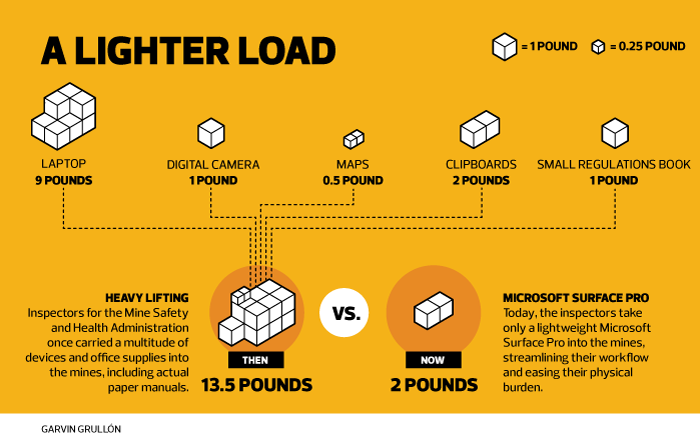MSHA Blazes a Path Forward on Going Paperless
The Department of Labor’s Mine Safety and Health Administration has turned to tablets to lighten inspectors’ load and make them more productive.
Previously, when inspectors entered mines, they each carried a bulky 8- to 9-pound laptop, a digital camera and a bunch of paper products: a notepad or clipboard, maps, documentation from previous inspections or citations — even an 800-page, 3-pound Code of Federal Regulations.
Earlier this year, the MSHA replaced all that with a 2-pound Microsoft Surface Pro, which inspectors can use to jot notes, fill out forms, shoot pictures or video, and digitally access documentation and maps, all in one device.
“The end result is an application that improves inspector efficiency, productivity and consistency,” says David G. Zatezalo, assistant secretary of labor for mine safety and health, who oversaw the project.
The deployment by MSHA offers other federal agencies a case study on the benefits of going paperless. However, to achieve those savings, agencies should follow best practices to ensure that their paperless solutions will be workable and can be rolled out effectively.
SIGN UP: Get more news from the FedTech newsletter in your inbox every two weeks!
MSHA Streamlines Mine Inspections with Mobile Solution
MSHA, which oversees roughly 13,000 mines across the U.S., inspects each underground mine four times a year and each surface mine twice a year to ensure they comply with health and safety regulations. The agency has deployed about 1,500 Surface Pros to mine inspectors and enforcement staff nationwide.
Inspectors used to take handwritten notes during an inspection. When they returned to their offices, they would type up their reports and scan their paper notes into an 18-year-old application on their laptops. They also manually uploaded photos from their digital cameras onto the laptops over a VPN or a wired internet connection.
The tablet, combined with a new custom mobile application called the Mobile Inspection Application System, or Mobile IAS, streamlines the entire process, allowing users to work faster and more efficiently, Zatezalo says.
During a site visit, inspectors can take notes on the tablet with a digital pen, a physical keyboard or the virtual keyboard that appears on the Surface screen. The Mobile IAS on the tablet offers an intuitive user interface that features prepopulated forms, making it easy for inspectors to fill out information via the touch screen, he says.
With the tablet and app, they can take photos and video as supporting evidence for their reports. They can also quickly search through digital copies of the regulations book or previous inspections and citations.
How Agencies Can Take Their Employees Paperless
Zatezalo offers other agencies the following tips on how to digitize paper processes:
-
Reach out and collect requirements from users. The MSHA worked with users to develop a prototype and used their feedback to come up with requirements.
-
Pilot the system to see if it fulfills or exceeds requirements and to identify gaps. This allows you to collect more information on functionality to improve the product. MSHA piloted a fully functional product in select districts, then used the feedback to stabilize the application.
-
Provide training. MSHA taught IT specialists how to use the tablets and application. The specialists then trained inspectors and enforcement staff.
-
Deploy in phases. “This approach worked well for MSHA because users were involved in each step of the process,” Zatezalo says.
For more insights into how agencies can benefit from going paperless, check out “Air Force, MSHA Find Ways to Free Workers from the Burden of Paper.”