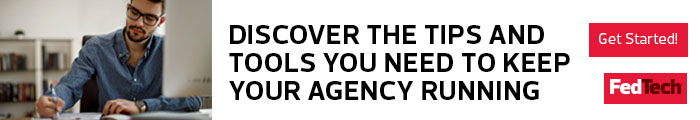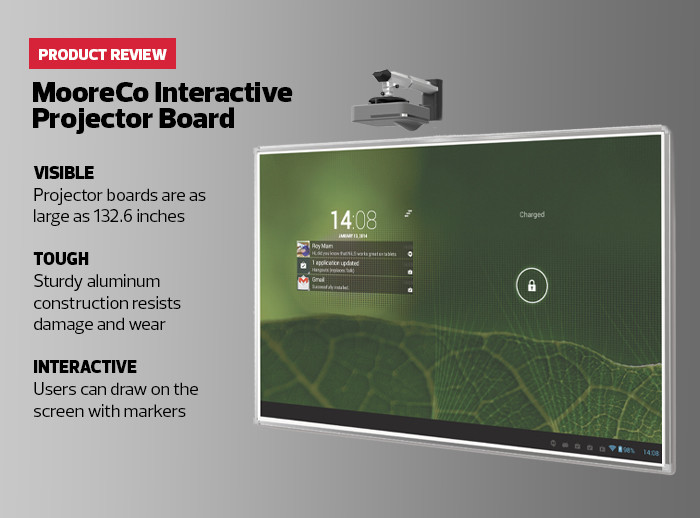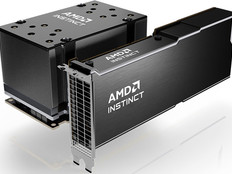A Good Projector Board Enhances Image Quality
Although the MooreCo Interactive Projector Board can’t make projectors better or brighter, it can ensure that their natural abilities are enhanced as much as possible. We broke out the lumen meter to put the MooreCo board to the test.
Video projectors come in all shapes and sizes and use a variety of technologies to project their images. But for all of them, one of the most important measurements of a projector’s power, or what conditions are needed for a good presentation, are lumens.
Lumens are technically a measurement of luminous flux, or the quantity of visible light that a source emits per unit of time. You can measure it by holding a light meter a few feet in front of a projector. However, that does not really tell you how easily people watching a presentation can see those images.
For that, you have to measure the lumens projected on a surface, because people will view the images on the surface. While you would never test a projector that way, it’s a good method of measuring how appropriate a surface is as a presentation screen.
First, we projected an image from a midgrade projector 10 feet onto a blank wall. The lumens on the wall averaged 260.
Next, we projected the same image over the same distance but onto the MooreCo Interactive Projector Board. When we measured the lumens from the board, the number jumped to 375 on average. The board’s semireflective qualities provided a much better viewing surface visible in brighter ambient light conditions, and from farther away.
Good Screens Are Necessary in Conference Rooms
Finally, we projected light onto a canvas movie screen. Like the projector board, it was designed to reflect projected light. As such, it averaged 360 lumens coming off the screen, almost as good as the board.
However, the screen was not solid. It had natural ripples, and even when fully stretched out, it was a little uneven. There were pockets where the lumens dropped off, not to mention areas where fine images looked a little distorted.
By contrast, the solid projector board is the same flatness across the entire surface, with no more than a 3-millimeter difference. Not only were fine images rendered perfectly, but the lumens were also identical across the board. Every presentation displayed on the MooreCo Interactive Projector Board was bright and readable, maximizing any projection equipment we used with it.
If you need a good conference room setup for a home or remote office, start with the basics of having a great screen. The MooreCo Interactive Projector Board fills that role and allows for a good interactive conference room to build up around it.
MooreCo Interactive Projector Board
Diagonal Screen Size: 106 inches
Projection Surface: Gloss white
Flatness: Less than 3 millimeters difference across entire surface
Dimensions: 48x96 inches
Weight: 115 pounds