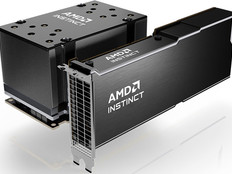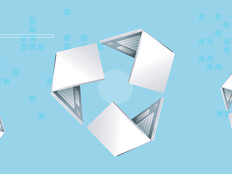FEDTECH: What can a mobile workstation provide that a laptop cannot?
MORRIS: Simply put, high performance, flexibility and scalability. With a workstation you can start at a similar price point as a standard laptop, but with Professional graphics. However, you can scale up to 17-inch FHD displays, 64 gigabyte ECC Memory, Intel Xeon processors, NVIDIA Quadro RTX 5000 Graphics. You couple this with Independent Software Vendor Certifications for over 80 apps from 25 partners which ensures a great experience and Dell Precision Optimizer that uses AI to dynamically tune your system. Customers invest a great deal in their applications that run their missions or business. A workstation ensures they are getting the maximum performance from those applications.
FEDTECH: What are the best use cases for a mobile workstation?
MORRIS: In a broad sense, it is your mission-critical applications, the people we used to call power users. The traditional user groups are engineers and manufacturing; scientists; architects; designers; media and entertainment; simulations; editing; and CAD/CAM. Today, virtual reality, augmented reality, artificial intelligence and machine learning are some of the biggest drivers of new workstation users.
FEDTECH: What are the best use cases specifically in the federal government for a mobile workstation?
MORRIS: In the federal space, workstation use cases take on a new meaning of “mission critical.” Having a powerful, reliable system that can run multiple battlefield applications — built with the best, most reliable materials — allows the military to consolidate the number of systems they field. Large, high-resolution screens on the mobile systems have driven lower weight, more flexibility and maneuverability for the warfighter than traditional desktop/monitor set-ups. The largest use cases still are the traditional engineers and scientists, but instead of using them for things like geoengineering or animation, they are managing the battlespace, managing a mission to Mars or driving realistic simulations that keep the warfighter trained and enabled.
READ MORE: Discover the benefits of IT asset disposition.
FEDTECH: How does an agency integrate mobile workstation technology into a laptop-oriented workplace?
MORRIS: Dell Precision workstations utilize all the same enterprise-level manageability capability as our laptops. Integrating mobile workstations would be a seamless addition.
FEDTECH: What considerations need to be made during the transition?
MORRIS: The additional capabilities of a workstation are the main consideration. In the federal space, my team would provide the IT staff of your organization with a walk through of how to best take advantage and integrate features like Dell Precision Optimizer to get the most out of your powerful, new tool.
FEDTECH: What’s the percentage of mobile workstations in use compared to laptops?
MORRIS: Roughly a third of mobile systems are workstations. Depending on the customer, it could be much higher or lower. We have many federal customers that will only run workstation-class systems.
MORE FROM FEDTECH: Find out how federal IT leaders can adapt to accelerating technology.
FEDTECH: What are the advantages of a mobile workstation vs. a fixed workstation, and when is the fixed workstation a better choice?
MORRIS: We are clearly in a period of transition in how we all work. The notion of work being a place you go is now a thing of the past, and work has become a thing you do where the location is not set. In the workstation space, you can drive significant performance in a mobile form factor with up to a 17-inch display. However, there are a number of reasons why you might consider a fixed workstation. In the federal space, some work must be done in a secure enclave, wired to a secure network. The more common reason though, is capability. In a fixed workstation, you can drive the highest levels of graphics, the most memory and storage and the most flexibility of your configuration. If you are rendering or driving artificial intelligence data sets, then you want the most power and performance and a fixed workstation will provide that.
FEDTECH: How do fixed workstations fit into a work-from-home environment?
MORRIS: This has been an interesting situation during COVID-19. Initially, we saw a huge demand for mobile work-from-home. Now we are starting to see customers realize that work-from-home is not going away and that some users will work primarily from home permanently. We are starting to see those users that were not getting the performance their tasks require move to fixed workstations for their home office. The release of more compact fixed workstations has also accelerated this move. High-performance, small-fixed workstations can in some cases provide more performance, use less desk real estate and be more cost effective than a mobile system, especially if you are utilizing multiple external monitors and not using the display on your mobile system.
FEDTECH: What can the mobile workstation offer a work-from-home employee, or an agency with many work-from-home employees?
MORRIS: Flexibility is key here. A workstation will provide you more capability to run enterprise applications and perform complex tasks. Many customers’ initial reaction during the pandemic was to buy as many low-cost laptops as possible to get employees up and running at home. They now realize they don’t have the capability to do many of the tasks at the speed they could at their worksite. Providing those employees a workstation-class system solves that issue, unless it’s the home Wi-Fi network that is the issue. You are also seeing many employers much less concerned about where the employee actually is working — could be at home or a coffee shop. Only a mobile system gives you that location flexibility.
DOWNLOAD: Read this white paper to learn about the value of managed endpoint services.
FEDTECH: Is a mobile workstation the laptop of the future, or is this technology better suited for enterprise over individual use?
MORRIS: Workstation technology continues to evolve. It is suited for both the enterprise and the individual, and remains much more about what you do than the size of your company. Dell Precision workstations are designed for a high degree of manageability which is great for the enterprise, but at the core it is about applications performance, and whether you are an engineer for a federal agency or an architect working independently, that is going to be the driving factor. As the applications require more power, workstations will develop to provide it. Laptops will provide the systems for the standard office applications. I don’t see this changing soon.
FEDTECH: What are the major trends in workstation technology?
MORRIS: As new use cases develop, workstations evolve to support them. The latest would be data science. Dell, in collaboration with NVIDIA, has released a series of both mobile and fixed workstations specifically designed, configured and loaded with the right applications to drive data science requirements. Another big development is the use of artificial intelligence and machine learning in our Dell Precision Optimizer. DPO has been around for a while, but now it learns and tunes your Precision system automatically to drive significant performance improvements based on the specific application you are running.
Brought to you by: