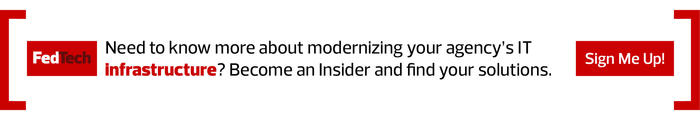2. Identify the Users of Agency Data
Next, make sure you know your audience, whether it’s agency managers and other decision-makers or end users. You have a lot of options when using data visualization tools from vendors such as Microsoft, Oracle and IBM that can help pull together data from disparate databases and quickly build a wide variety of graphics to present the information.
Picking the right information and presenting it in the right way requires more than knowing the data, however. It requires knowing the audience that will use the visuals.
Does this audience use this data to make decisions, or simply to monitor? Do users dynamically adjust the visualization, or would a static presentation be more appropriate? Does the audience make short-term financial decisions or decide long-term strategy? Are the visuals for internal consumption, or will they be available for agency users to see on the public internet?
DIVE DEEPER: How AI tools allow agencies to analyze vast amounts of data.
Choosing graph types, data overlays and even color depends on knowing what type of decision-making will come out of the data visualization.
When a dashboard supports short- term operational decision-making — such as determining whether to escalate a potential problem or to approve a request — data visualization can speed the process and improve accuracy through the use of colors, graphical elements such as arrows, and tabular data on the same visualization.
Although it’s tempting to be transparent and deliver the same information in the same format to agency end users as to the public, doing so can lead to significant misunderstandings. The general public won’t have the same context and subject-matter expertise as internal users, and will require a presentation in a different format with significant additional explanations.
EXPLORE: How can chief data officers help agencies?
3. Use Accurate Stats When Presenting Data
For a simple dashboard with time-based data on a graph, there are no statistics involved. If a visualization tries to show the relationship between different data sets, however, you’re in the world of statistics — and that’s not always a good place for amateurs.
It’s important to ensure that the math is right when you are using correlation, summaries, averaging and other similar statistical manipulations. A full-time data scientist can help ensure the accurate use of statistics. If a full-time data scientist is not available, some short-term help can ensure appropriate use.
A similar concern lies in the graphics themselves. Many business intelligence and visualization tools have a huge variety of graphic options.
Selecting the right graph type and the right axis scales is not just a matter of aesthetics; it’s the best way to focus the viewer’s attention and deliver the right information as accurately as possible.
For IT teams that have learned to graph using Excel, some training on choosing and presenting information in graphics is a requirement. A good place to start is with Edward Tufte’s classic book The Visual Display of Quantitative Information.
They say a picture is worth a thousand words, but the right picture can be worth so much more. It can be deceptive and confusing — or it can explain, persuade, clarify and convince.