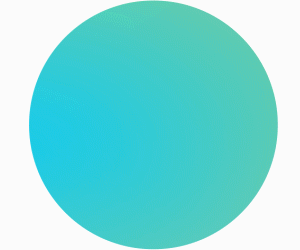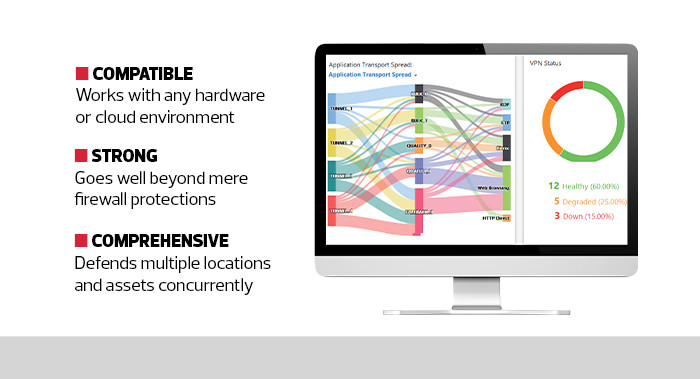The Barracuda CloudGen Firewall Helps Better Protect Your Files
But wait, there’s more: At the high end of its onboard protections is a sandbox where the VF50 places suspicious files or code, detonating any attachments that were not fully identified by the previous layers of security.
Any threat detected there is not only stopped but also studied by the VF50 so that similar threats can be blocked without going through the sandboxing process again. That saves resources and prevents shotgun-type attacks from overloading the firewall or bogging down operations.
The VF50 was able to stop all of the polymorphic threats tossed at it from my in-house malware zoo, as well as several that were crafted on the fly with stealth and other obfuscation techniques.
The VF50 was even able to stop zero-day attacks using its defense-in-depth capabilities. Only one threat that I crafted made it all the way to the sandbox, and none got past the firewall completely.
All of this makes the Barracuda CloudGen Firewall VF50 a great choice for agencies that have expanded to new locations or into the cloud, or that maintain a hodgepodge of IT assets to keep the mission moving forward.
SPECIFICATIONS
PRODUCT TYPE: Next-generation virtual firewall
FIREWALL DEFENSES: Application control, intrusion prevention, web filtering, anti-malware/anti-spam, advanced sandboxing, site-to-site VPN
HARDWARE REQUIREMENTS: 2GB RAM, 60GB hard drive
COMPATIBLE CLOUD PLATFORMS: VMware, Citrix XenServer, Oracle VirtualBox, Microsoft Azure, Amazon Web Services, Google Cloud Platform
MAXIMUM IP ADDRESSES PROTECTED: 50
The VF50 Combines Security with Control
The greatest asset of the Barracuda CloudGen Firewall VF50 is its ability to protect as many as 50 IP addresses against advanced threats. Even more impressive: The user interface allows administrators to control all of those defenses from a single location.
As networks expand both on-premises and into the cloud, the VF50 becomes an increasingly good choice for protection because of its ability to defend so many assets in so many locations. There is no need to purchase a new CloudGen firewall each time a new asset is added behind the firewall, unless you exceed 50 IPs.
Despite the complexity of the VF50’s defenses, the user interface makes it easy to manage, and most processes are fully automatic after the initial setup. Simply point the VF50 to the location or asset you want to protect, then sit back and let it do its thing.
The VF50 will configure all of the application programming interfaces that control access to cloud features and will link those assets to the protection engine. The user just needs to add any additional firewall rules; for instance, specifying websites that are allowed or restricted, or adding protection policies that go beyond simply keeping threats away.
This ease of use allows a single administrator to set up complete firewall protection for a branch’s or remote office’s computing assets, even if there are no qualified IT personnel onsite — and it can be done through the cloud, without ever having to visit that location physically.
CONSIDER: What are the three considerations an agency must make to secure remote access?
Threat Intelligence Network Adds Layers of Protection
Another advantage to using the VF50 is that Barracuda maintains a deep threat intelligence network that is constantly discovering new attack techniques and patterns and adding that data to its appliances.
This is also an automatic process, so when the VF50 updates, it protects every covered asset from the latest network, email, website and web browser threats, all without the help of an administrator.
Powerful protection coupled with a surprisingly easy-to-use interface provides VF50 administrators the power, control and automation they need to keep ahead of the most dangerous threats gunning for their highly distributed modern networks. It can provide powerful protection with surprisingly little effort.